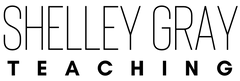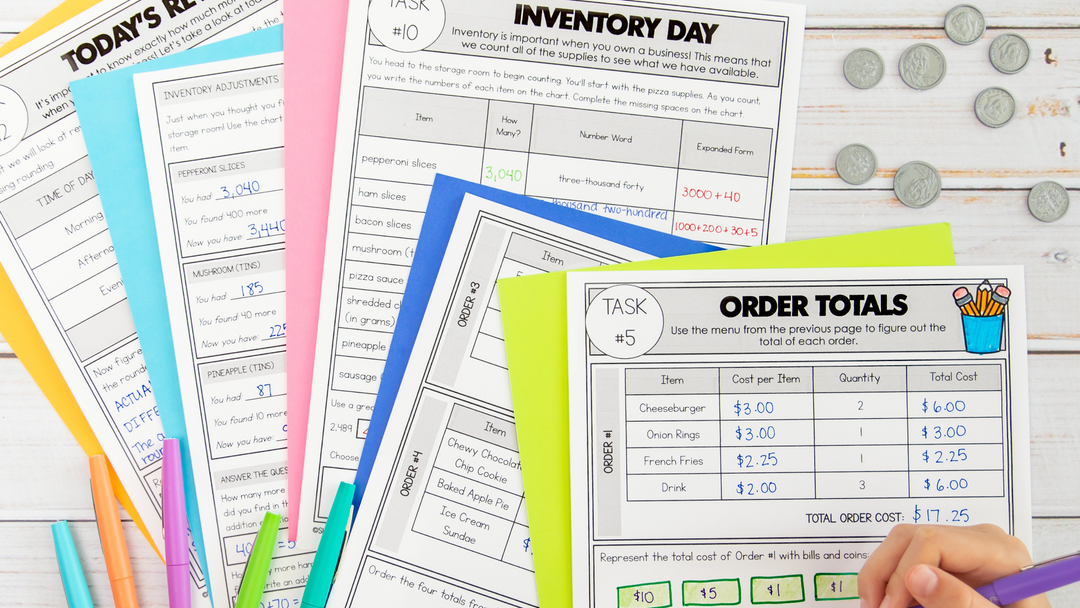About
Take your digital resources to the next level with these aesthetically appealing slides that make content creation easier! These digital notebook templates will save you hours of design time. You’ll have a beautiful design to use over and over again for your educational products.
This notebook template can be customized with your own text, images, links, icons, and more to create beautiful and functional teaching resources.
Ideas for Use
There are many ways to use this notebook for your own designs:
- subject-specific notebooks
- interactive notebooks
- welcome packages
- student-led projects
- parent handbooks
- and more!
This digital notebook is for commercial use. These terms are subject to change without notice. Please read carefully.
YOU MAY NOT:
•sell or give away “as is” pages. These templates should only serve to enhance the educational content within your product – the digital notebook itself should not be your product’s primary focus.
•claim these designs as your own. Purchasing the item has not transferred the copyright to you.
•sell or give away completely editable PowerPoint versions, where it is possible to alter the main design of the notebook (tabs, tab colors, etc). If you are providing an editable copy of your product to buyers, the notebook design must be flattened, leaving only your own content editable.
YOU MAY:
•Use these templates to design your own digital notebook creations for resale. You must add content to the pages in order to create a new, unique product. The focus of the notebook should be your content, and not the notebook itself.
PLEASE DO:
•Provide credit to Shelley Gray (www.ShelleyGrayTeaching.com) in the form of a text or image link on at least one page in the document.
•Enjoy designing your own unique creations!
What's Included?
These digital slide templates are included in both Google Slides™ format and PowerPoint format. You will receive the templates in four different styles:
•4-tab Notebook
•5-tab Notebook
•6-tab Notebook
•Notebook without tabs
In the PowerPoint version, you can edit tab color, or even add or take away tabs.
This commercial use license allows you to edit the color of the notebook pieces, as well as alter the tab design – as long as you are also adding content to the slides. This customization can be done in the PowerPoint version.
I’ve also included a support video to show you exactly how to use these templates as well as how to troubleshoot.
What Teachers Are Saying
⭐️⭐️⭐️⭐️⭐️ "Testimonial"
⭐️⭐️⭐️⭐️⭐️ "Testimonial"
⭐️⭐️⭐️⭐️⭐️ "Testimonial"